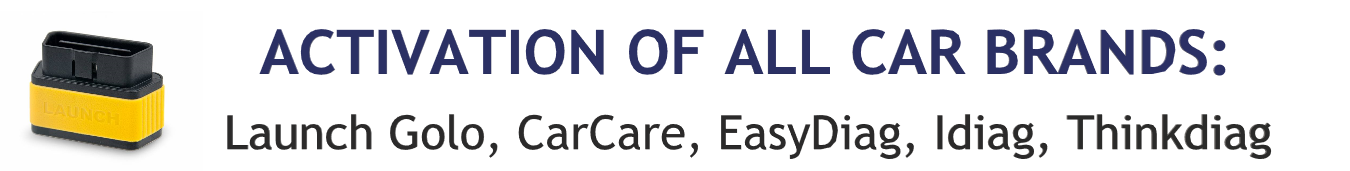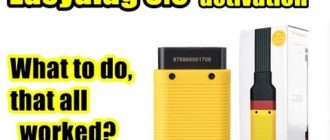Everyone knows the Launch Easydiag 2.0 scanner can be hacked for all car brands to extend its functionality over the official application.
Everyone knows the Launch Easydiag 2.0 scanner can be hacked for all car brands to extend its functionality over the official application.
However, car brands may not work after they have been activated as running official Easydiag application triggers protection system.
In this case it’s not possible to connect to a car using an activated brand.
When trying to connect, the screen will display an error “-5” or a continuous boot. In order to make activated brands work you have to unlock Easydiag.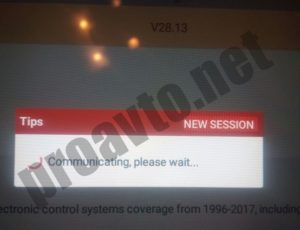
How to unlock Easydiag 2.0
One way to unlock your adapter is to use EZ-Diag Toolkit. This software is installed on a Windows operated computer.
You can download the EZ-Diag Toolkit here.
To unlock the adapter you should connect it only using Bluetooth connection!
Instructions
- Turn on power supply of the adapter, turn on Bluetooth on your computer, and search for Bluetooth devices.
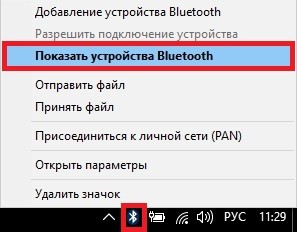
- Pair the required adapter, and open Advanced Bluetooth Device Settings.
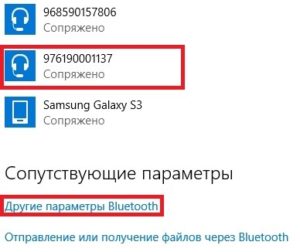
- In the opened window, switch to the COM ports tab and note the outgoing COM port of the required adapter.
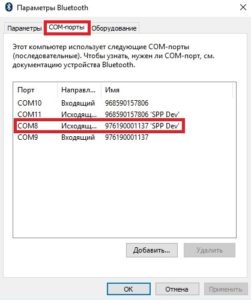
- Run the EZ-Diag Toolkit, select the COM port you previously noted, and press ‘Get Device Info’ button. If Device Information menu contains data about the adapter, everything is correct, and you can proceed to the next step, otherwise check the COM port number and connect again.
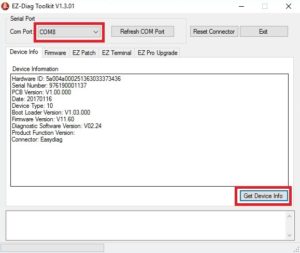
- Next, switch to the EZ Pro Upgrade tab and click the “Upgrade” button, after which the adapter flashing process will begin. The unlock process will be done in three steps.
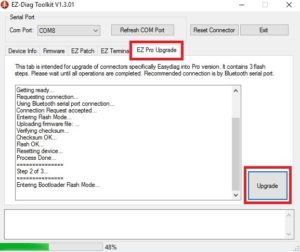
- When flashing is finished, you will see a message about successful completion. If you see the line ‘CHECKSUM FAILED! Ignoring …’ there is nothing wrong with that, move on.

- In this case, restart the adapter, reopen EZ-Diag Toolkit, select the desired COM port and press the “Get Device Info” button.
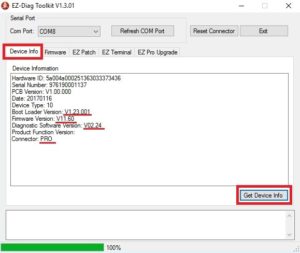
- Firmware adapter will be updated to PRO version, and the bootloader will be replaced with a non-blocking one.
Now the adapter is unlocked, and you may proceed to work!
If you have any questions about purchasing equipment and activating scanners, write here:
Email: jdarscht7@gmail.com
WhatsApp/Viber: +79319763996 (rus, eng)