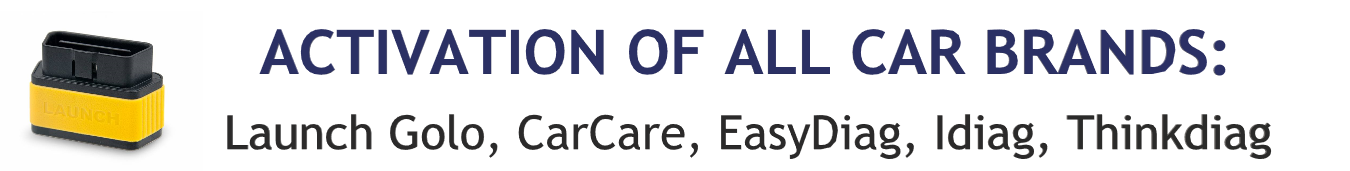When buying a car, take the diagnostic equipment with you for inspection. The best way is to equip yourself with a thickness gauge, diagnostic scanner and a good flashlight. Nowadays, this equipment is quite affordable, if we don’t speak about professional samples.
For only $100 you can save much more by making preliminary sound assessment on your own instead of driving every car to a car service for inspection. If you are far from computer technologies and have no idea how to do a computer diagnostics, equip yourself with a thickness gauge at least.
Thickness gauges
Thickness gauge is a simple electronic device that allows you to measure the thickness of a metal coating, in our case – the paintwork. It is very easy to use the device: firmly and evenly apply the sensor to the body of the car, press the button and measure.
Many thickness gauge models are equipped with an automatic measurement option, you don’t even have to press any buttons. Some models require a simple calibration. The measurement result is the thickness of the coating, usually in micrometers (µm). The most common thickness of a factory paint coating is 80-110 µm (0.08-0.11 mm).

If the thickness of the layer is about 150-200 µm, it is highly likely that the part had been repainted. If the figures exceed a few hundred, reach a millimeter or more, then there is a thick layer of putty under a layer of paint, which leveled the part before painting after serious damage.
Measure in several places on each body part; the part can be partially painted or have thick layers of putty locally. The factory paint is uniform and should not have any serious differences in coating thickness.

Even a good thickness gauge today can easily be rented for about 10$ a day or bought for about $100-120. But you can also buy cheap “all Chinese” samples at Aliexpress, which price is $15-30, e.g. Allsun EM2271, Richmeters RM660, GM200.
Diagnostic devices
A diagnostic scanner is an electronic device that connects to the diagnostic connector of a car (usually OBDII), which allows you to read errors from the control units, making it very easy to find current faults. Also in “data streams”, in some control units, and on some car models you can find records of mileage or running hours, which allows you to determine whether the mileage is fixed.

Multi-brand scanners
Using diagnostic scanners is now also easy if you have minimal skills to connect devices to a laptop or smartphone and install software on the respective device.
You can buy inexpensive ELM readers like the ELM-327, but they read minimal OBD-ll information, and a lot can pass you by giving the wrong impression of the car.
Although, if 10$ for independent diagnostics is the limit of your budget, this device will serve you. If you decide to buy ELM-327, choose version 1.5 based on PIC18F25K80 chip – it has fewer problems and supports more protocols. The ELM-327 has a Bluetooth interface and is usually used with a smartphone. The most functional software for working with ELM-327 is Torque.
If you have a laptop, the best solution for you is a DS150e, CDP+, Multidiag or similar multi-brand diagnostic scanner. These are unofficial analogues of expensive Delphi and Autocom scanners.
Although, there are some issues with them – fakes are also of different quality. Some manufacturers, in pursuit of a thrifty buyer, they make their products as cheap as they can and thereby low-quality clones of famous scanners acquire their own problems and issues.
The scanner comes with diagnostic software for all popular car brands. These scanners support the ability to check engine blocks, gearbox, brake system, dashboards, climate control system, immobilizer, airbags, body electronics and more. On different models of cars, different number of control units are recalled. The cost of a clone scanner of a decent production level on Aliexpress is about $65.
If you decide to choose a Delphi type scanner, choose the single board version based on the green board. Usually it is manufactured with better quality and less often used components are found on it, in contrast to the blue board version.
Preferably, the relays installed on the board should be from NEC or other Japan-made ones. CAN filters must be present on the board, without which the stability of the connection suffers. The CPU must be ARM STM32F.

Another convenient and functional multi-brand diagnostic scanner is Launch Easy Diag 2.0, and its recent version 3.0. To use it, you don’t need a laptop, but rather your smartphone or tablet, which significantly increases the mobility of diagnostics. The functionality of the versions is almost identical, except that the interface is slightly different.
It should be noted that EasyDiag version 2.0 (3.0) comes without diagnostic software. EasyDiag version 2.0 (3.0) PLUS includes software for full diagnostics of two car brands of your choice.
The software can be installed on your smartphone or tablet. Please check the version compatibility on the day of purchase. Additional car brands for diagnostics must be purchased separately.
But it is not difficult to find handy men in the Internet, who will unofficially unlock all brands of cars for diagnosis for a modest fee. If you are planning to contact such a person, please check the compatibility of unlockable scanner versions before purchasing. Do not start installing and running the application until you have read the unlock manual you will receive from your dealer. Otherwise, you may lose the ability to unlock all brands for your device.
Unfortunately, at the time of publication of this material, Easy Diag is out of production, so you can only try to find the stock leftovers. Earlier, the cost of EasyDiag was about $100-150. Now it’s over $200. And the software for each additional car brand is from $30 to $50.
The new version of the working adapter which can also be made “for all car brands” is called Launch Golo. Its cost at the end of 2019 is starting from 250$ (for a set with all brands).
If you have any questions about purchasing equipment and activating scanners, write here:
Email: jdarscht7@gmail.com
WhatsApp/Viber: +79319763996 (rus, eng)
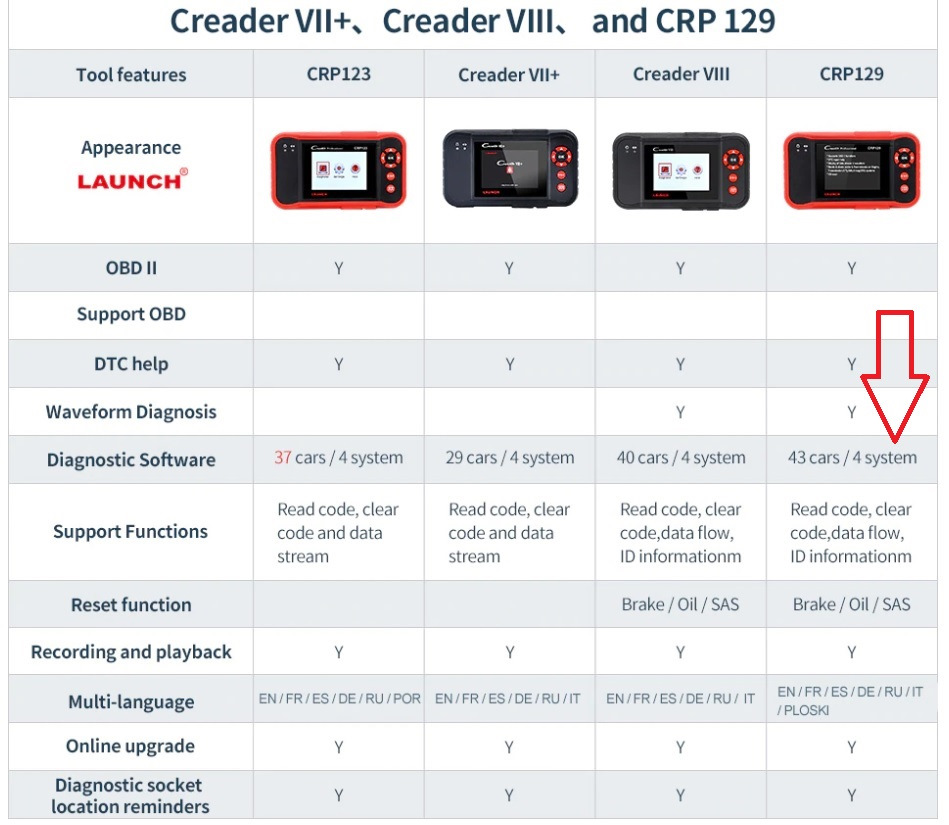
Other scanners Launch either have limited functionality (only engine, automatic transmission, airbags, and ABS blocks), or too high cost for domestic use starting from 520$. However, if the budget allows it, the Launch X431 is probably the best choice.
Now there is a multi-brand scanner available on the market similar in its declared functionality, which has the ability to interface with Android devices via Wi-fi and is available at a reasonable price – UCANDAS VDM2. It is sold on Aliexpress for about 89$ and includes 2 years of free software updates.

It has a declared ability to read and delete errors, read data streams from most of the car control units, as well as adapt and program. UCANDAS VDM2 supports diagnostics of cars of most popular brands.

There is another very similar scanner – AUTOOL CS BOX. Functions are claimed to be similar to the VDM2 scanner, and the price is also identical. As far as we know, both of these scanners use the same software, but in different designs. Even the board and processor on these scanners are identical.
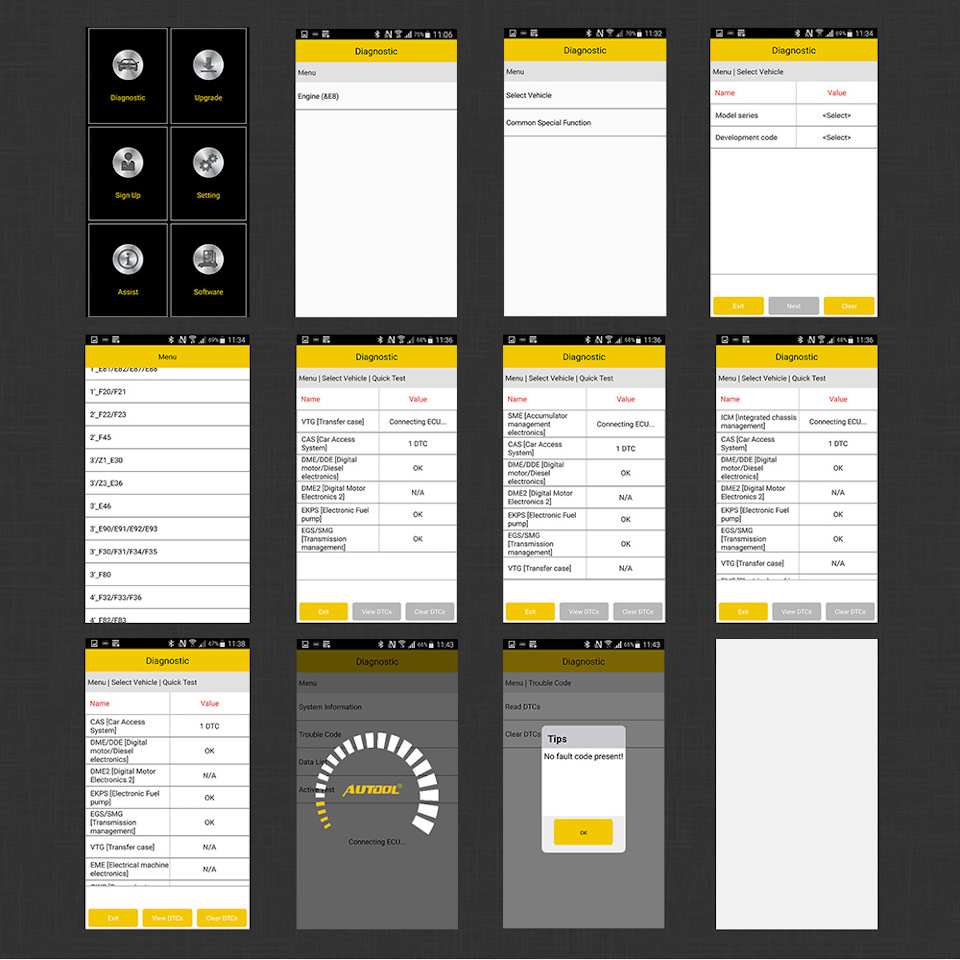
Feedbacks about these scanners are contradictory: someone definitely praises them, and someone complains about flaw software. Those who have compared these scanners with Launch EasyDiag, in some cases, note the sad facts: in those control units of the car, where EasyDiag found errors, VDM2 showed none. Or, the car to which EasyDiag was able to connect, CS BOX did not connect at all.
And when connected to many cars, programming and adaptation functions were not available. So, the alternative to the Launch EasyDiag scanner is dubious and we can’t recommend it. But one thing is for sure that there are no other alternatives for Android devices in terms of price and features.

If the development of these scanners continues, these scanners have a future due to their wide functionality and adequate price. Of course, the list of listed multi-brand scanners is not limited, but these devices are relatively low-cost options.
We can additionally mention Xtool Anyscan A30 for Android and iOS among those discussed on the Internet, with Bluetooth interface for 129$, and Ancel X5 with Wi-Fi interface for Windows-based devices for 110$.
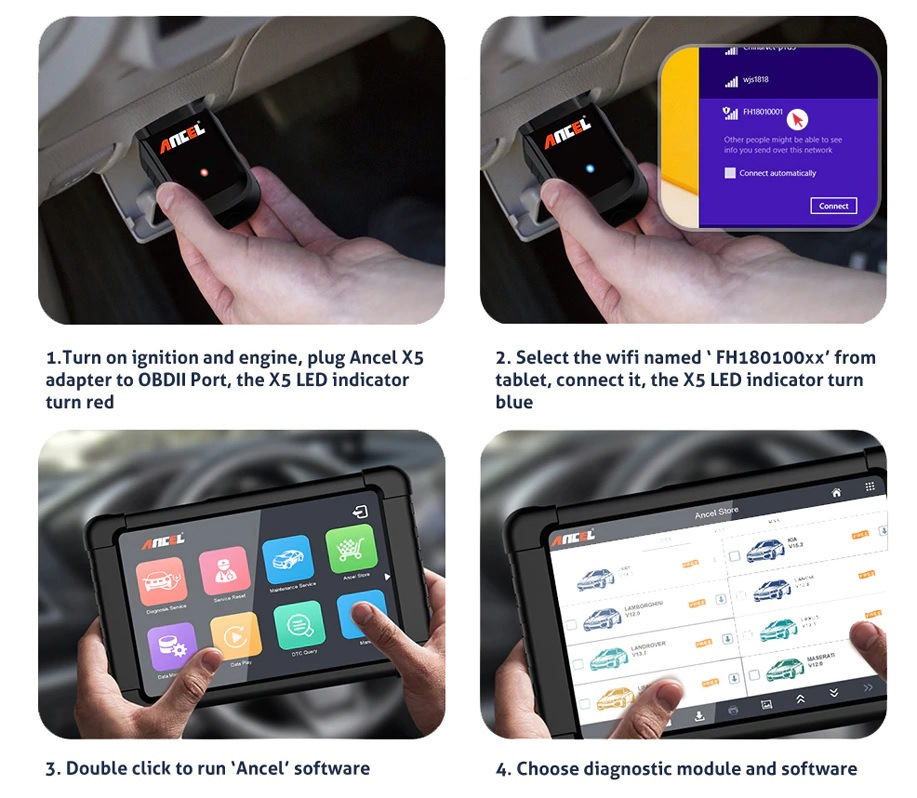
But like Launch CRP123, low-cost Ancel and Xtool support error reading only from four control blocks: engine, automatic transmission, ABS and airbags (SRS), so it is difficult to call it a complete diagnosis. Dealer scanners Besides multi-brand scanners, there are also scanners and software for a specific car brand.
Dealer scanners
Typically, these are dealer scanners and software, whose clones can be found on the same Aliexpress.
Main dealer scanners by brands:
- Citroen and Peugeut – Lexia-3.
- Renault, Nissan, Infiniti – Consult3.
- BMW – ICOM, INPA, BMW Explorer.
- Mercedes – MB Star C4.
- Toyota and Lexus – Techstream Mini VCI.
- Volvo – VIDA Dice.
- Chevrolet – Chevrolet Explorer.
- KIA/Hyundai – GDS VCI.
- VW, Audi, Seat, Skoda – VAS5054 (with ODIS software), Vasya Diagnost.


To summarize. If a cheap thickness gauge will serve you in some way, incorrect diagnostics will simply mislead you, which may turn out to be quite critical. So if you can’t get a full-fledged Launch scanner, then consider buying options with your laptop: Delphi or a clone of a dealer scanner for a specific car brand.