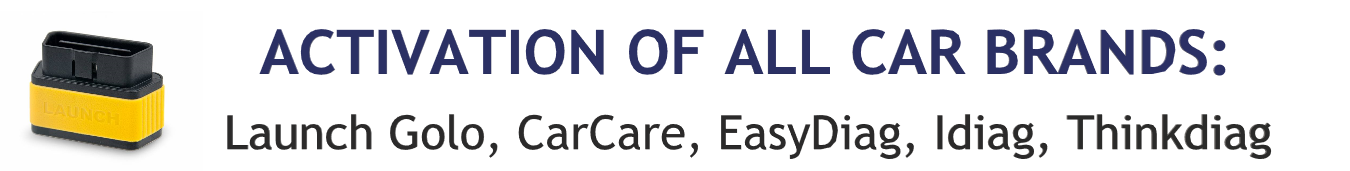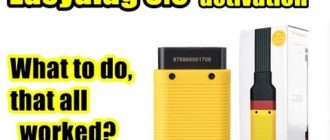Launch Easydiag is a diagnostic scanner for car electronic systems.
Launch Easydiag is a diagnostic scanner for car electronic systems.
The only approved software used for checking car systems is called Easydiag.
Other applications on the Playmarket (Idiag, X431) are not supported by this scanner. All information on the Easydiag scanner can be found both in Playmarket and on the Launch official website.
DBScar: official website
- When you are on DBScar website click ‘Login’ to enter your account.
- Next, you will be taken to a page where you need to enter the data you entered when registering through the Easydiag software or on this site.
- When you enter your account, you will see the serial number of your device, and the car brands available to download.
- The picture above shows only basic modules EOBD and Demo can be downloaded to the device. Using your account you can buy other car brands, upgrade existing ones and register other Launch devices.
If you have any questions about purchasing equipment and activating scanners, write here:
Email: jdarscht7@gmail.com
WhatsApp/Viber: +79319763996 (rus, eng)
Conclusion
Official website gives you a full control over your Easydiag scanner and other devices. Don’t forget using Android and iOS applications since they have the same functions as the website. You are free to choose how you control your device, via computer or smartphone.