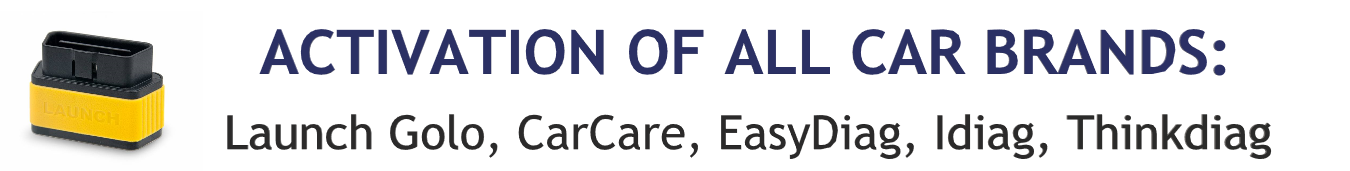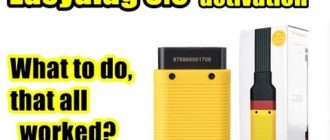Easydiag 2.0 has quite simple functions which are limited by reading error codes, erasing them, and viewing parameters in real time.
Easydiag 2.0 has quite simple functions which are limited by reading error codes, erasing them, and viewing parameters in real time.
But experts have learned how to activate all brands for Easydiag and full functionality of the X431Pro instrument.
Because of this damage, Launch began to introduce temper resistance and raise the prices for the devices. Easydiag 2.0 scanners have already been removed from production and the third version of this Easydiag 3.0 range has been released.
Brands for activation
You can find a bunch of links to all car brands in the Internet but the fact is that they can only work with their specific scanner serial number.
The car brands for one device will not work with another scanner. Car brands are tied to the instrument software by serial number.
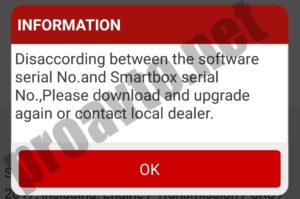 When you try to connect to the car by selecting brands not available in your scanner you will see an error: disaccording between the software serial number and smartbox serial number.
When you try to connect to the car by selecting brands not available in your scanner you will see an error: disaccording between the software serial number and smartbox serial number.
This means that the serial number of the software and the serial number of the smart box (scanner) do not match displaying request to contact your local dealer.
It turns out that car brands themselves are not as important as a possibility to adjust them in accordance with your Easydiag serial number.
Can I perform the activation myself?
Activation of all brands is made by using official Easydiag 2.0 car brand files, Demo files, and most often EOBD file. You can try to find if somebody had published the activation, but even in case of EOBD file brands will only be able to work with a certain version of the EOBD.
If the activation is designed for EOBD 22.51, the activation of all brands for EOBD 22.53 will not work.
Frequently, those who post working brands for Easydiag 2.0 do not provide full functionality. It is made for you to enquire for the full software but for an additional payment. Or they can make time limits for brands so that you come back for an extension, but already on a paid basis.
All these methods of activation are considered offline (without using the Internet). All manipulations with copying files, car brands, etc. are performed both on Android devices or a PC.
Brand Activation with Update

There is an online activation method where already working brands for your serial number are downloaded in the program itself from the Internet (for example, XdiagPro3).
Such activation of brands cannot be done on your own and you will have to ask a qualified person for help.
Advantages of online activation over offline activation
The main point of annual updates is that you can download any version of the car brand – old or new. Old versions do not work and even do not support new car models.
And vice versa, new versions of software do not support old car models or work with them inproperly. Online updates are more suitable for car-care centers dealing with car models of different years.
Practical example: encoding 3 nozzles on Mitsubishi was done by one version of the software and the fourth was encoded only with another version.
Conclusion
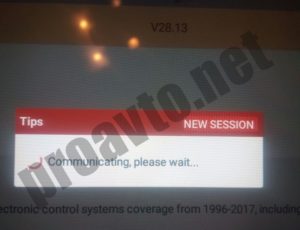
The problem of brands activation on Easydiag has existed for a long time and has acquired many nuances.
In this case it is better to consult a qualified person so as not to make things worse.
There were occasions when people tried to perform activation by their own and blocked their scanners or forgot their login/password from the official Launch account.
If you have any questions about purchasing equipment and activating scanners, write here:
Email: jdarscht7@gmail.com
WhatsApp/Viber: +79319763996 (rus, eng)