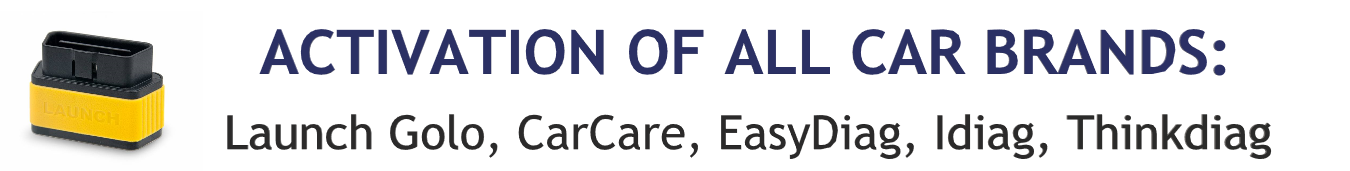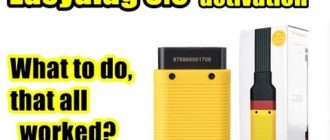Easydiag 2.0 scanner is used for diagnostics of all electronic systems in a car.
Easydiag 2.0 scanner is used for diagnostics of all electronic systems in a car.
You can download the application for this dongle (as they say) in the Playmarket or App Store.
Sometimes Android device users face the following problem. The error ‘Device is not supported’ pops up making it impossible to download the application from the Playmarket.
How do I install the application if my device is not supported?
In this case you have to download the .apk file and install it manually on your Android device. The tablet may not allow to install the downloaded .apk file as it was downloaded from unknown source.
If it is the case, go to your tablet setting and allow it to install the applications from unknown sources.
Easydiag: download .apk file
 Also, users may encounter incorrect operation of the Easydiag application, or they may not be able to download the available car brands.
Also, users may encounter incorrect operation of the Easydiag application, or they may not be able to download the available car brands.
It can happen because an older version has been downloaded.
Here you can download three versions of the Easydiag .apk file:
- Easydiag: download .apk file Version 2.01.001
- Easydiag: download .apk file Version 2.01.008
- Easydiag: download .apk file Version 2.01.010
- Download Easydiag 3.0
Users may experience problems even with the newest version of the app. If your Easydiag software runs with errors, you may need to install the older version over the newer and vice versa.
If you have any questions about purchasing equipment and activating scanners, write here:
Email: jdarscht7@gmail.com
WhatsApp/Viber: +79319763996 (rus, eng)