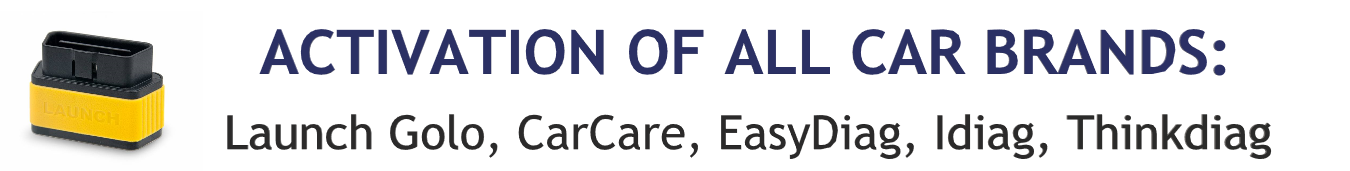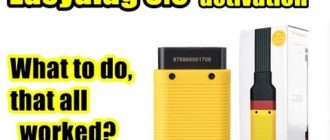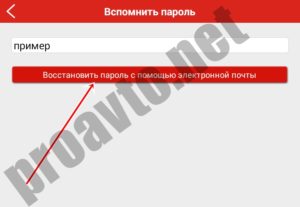 There are a lot of situations when you cannot access the official account of your Launch device.
There are a lot of situations when you cannot access the official account of your Launch device.
In most cases the reason is people who have bought a scanner with cracked software and with all car brands unlocked. After a while the software stops working, and the tablet with car brands is lost or broken.
Then owners try to restore the device since the seller didn’t give any data of the official Launch account.
Why do some car brands remain locked once the password has been restored?
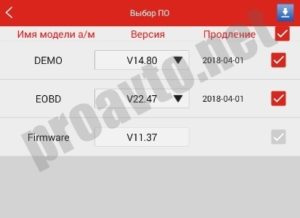 The reason is that you’ve bought a scanner with cracked Easydiag software and EOBD-file with all car brands activated. After having restored your login and password, those car brands which were illegally unlocked won’t appear.
The reason is that you’ve bought a scanner with cracked Easydiag software and EOBD-file with all car brands activated. After having restored your login and password, those car brands which were illegally unlocked won’t appear.
This is because the sellers have activated all car brands in the official EOBD-file in their personal account, and there are probably no other brands activated in the software on your tablet.
It means the following: You have been using the cracked version of the software, so restoring your official Launch account makes it possible only to reactivate car brands using the EOBD-file. In any case this is better than throwing away your scanner.
 How do I restore the cracked software password?
How do I restore the cracked software password?
Restoring the password for the cracked version of software can save you time. This can only be done for online versions of cracked software (where you can download car brands from the Internet in the software itself) such as Diag Pro, Xdiag Pro3, OBD PRO.
Xdiag Pro3 allows you to activate car brands online. To do this, contact your seller or find a person in the Internet who knows how to restore all car brands in your scanner without spending much money.
How do I restore the official Launch account password?
Basically, you can contact a seller on Aliexpress asking for help to restore the password.
Of course, you should tell him that you’ve bought the scanner from him. However, they may ignore your request.
Conclusion
First you need to analyze what you have: an Easydiag device without access to the official account, and you need to have all car brands activated back. Or you have a working Easydiag device but you’ve forgotten login information, and you want to restore it.
If you have any questions about purchasing equipment and activating scanners, write here:
Email: jdarscht7@gmail.com
WhatsApp/Viber: +79319763996 (rus, eng)