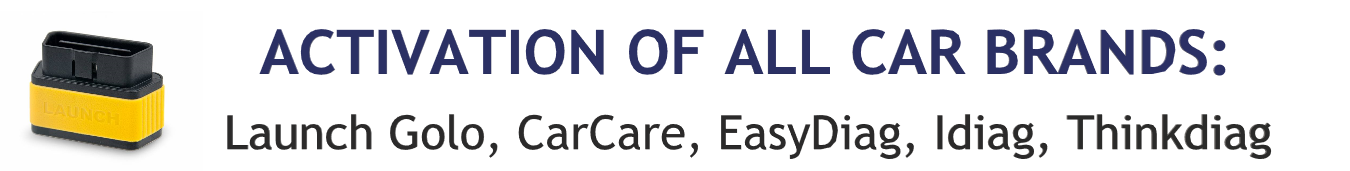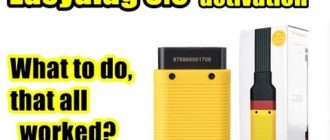The connectors are designed for a personal use and for professional service stations.
The connectors are designed for a personal use and for professional service stations.
At the moment their production is already finished, so the remaining stock is being sold.
You can download the application from Playmarket and App Store. When buying a device, you buy a hardware, and in order to use adapters for diagnostics you need to buy car brands first.
Idiag and Easydiag: difference between yellow and red in the official application
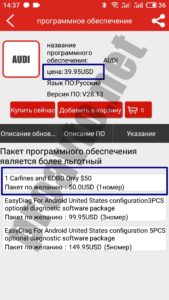
Easydiag adapter and official Easydiag Launch software for it were released in 2 versions.
1. Easydiag 2.0
Easydiag 2.0 has no car brands available by default. You have to buy:
- 1 car brand and EOBD — 50 dollars;
- 3 car brands and EOBDЕ – 99.95 dollars;
- 5 car brands and EOBD – 149.95 dollars.
If you buy one brand, the next one will cost $39.95 instead of $50, as shown in picture above.
With the Easydiag 2.0 plus adapter you can download EOBD and 2 car brands up to your choice.
2. Easydiag 2.0 Plus
Further car brands will cost the same as Easydiag 2.0.

The Idiag adapter and the official software for it, Launch x431 Idiag, were released in only one version. One car brand costs 99 dollars. The EOBD module is also not included.
Important! From August 31, 2017 EOBD module is realized on a commercial basis. Using the device at least on a primitive level will require a purchase of a car brand.
Functions: Differences in performance
Even with purchased brands Easydiag has the ability to read decryption errors, erase them and view the aggregates data in real time. For example, inlet manifold pressure, motor temperature, mains voltage, etc. That’s all.
Idiag has the same functionality but has special functions required to repair electronic components: adaptation, coding, programming, reset service intervals (reset of maintenance, oil, battery, steering wheel angle, etc.).
Differences in unofficial software (tampered version)
There are 2 activation methods (activation of all brands). Both options have a full functionality. That means yellow easydiag firmware can be upgraded to the red idiag functions. This method works only on Android systems!
First activation method — offline (X431Pro, X431 ProS, X100Pad). It is fully functional but Internet is disabled so that the dongle is not blocked. Xdiag Pro3 online. 
The second activation method (picture above) is online (Diag Pro, XdiagPro3, OBD PRO). It contains all functions and the ability to download brands of different versions through the Internet in the software.
In case you want online activation, you can’t just download the program and use it. To do this you must have access to downloading brands from the server.
If you have any questions about purchasing equipment and activating scanners, write here:
Email: jdarscht7@gmail.com
WhatsApp/Viber: +79319763996 (rus, eng)
Conclusion
In this article we analyzed the differences between two scanners to decide on the choice and not to overpay. To have a full functionality in the original software choose an Idiag scanner.
To activate all brands, just buy a yellow easydiag, buy 1 car brand and upgrade the adapter firmware so it can function like the red one.