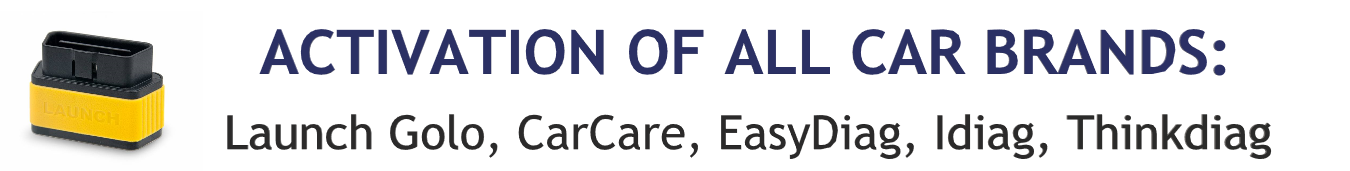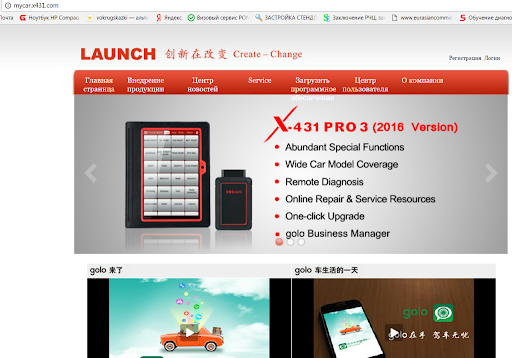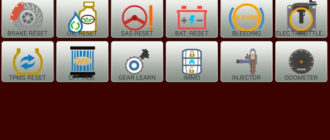Golo Easydiag is already out of production; however, you can still buy it on Ebay. In order to use this device, you need download the software from Google Play for Android or AppStore for iOS devices.
The software is called EzDiag and can be used for both Golo Easydiag and Mdiag. When installing this software, you will be prompted to install the additional golo carcare software; it should also be installed for a normal adapter operation.
What were the modifications of Golo Easydiag?
This device was produced in 2 versions:
- Golo Easydiag Plus – the software package includes the OBD module only for engine diagnostics. Other car brands cost $30 a piece.
- Golo Easydiag Plus Premium – this adapter had already a selection of two car brands and a module for OBD diagnostics.
Since August 31, 2017, OBD is only available after the purchase of a car brand. In relation to its functions, the devices are similar; the difference is only in the number of additional diagnostic programs at choice.
Golo Easydiag registration
To register Golo easydiag, you need first create an Ezdiag account where you should activate the adapter with the data from the envelope (serial number and registration code) provided with the adapter. To create an account, Ezdiag will ask for your email and then come up with a password to login. After that, a pop-up window will appear to activate the device.
After registering the device in the software, you will be offered to download a car brand if you have a Plus or Premium adapter. You have to choose a car brand at once, because you cannot change it later. The serial numbers of those devices started with 96919*******.
When buying an adapter from a private seller, make sure the envelope is intact. You cannot activate the device in the Ezdiag software for a second time!
EzDiag login problems
After some time, when trying to log in to your Ezdiag account, the message “User name does not exist” appears. And the “Need help” button does not help. The promised recovery code does not come in an email. In such cases, it is better to save the downloaded brands somewhere else, e.g. on a PC or a flash drive.
If you can’t access your account and haven’t saved the downloaded brands, contact the seller in China you bought this device from. Probably, the seller can restore your access.
If you have any questions about purchasing equipment and activating scanners, write here:
Email: jdarscht7@gmail.com
WhatsApp/Viber: +79319763996 (rus, eng)
Video: Software for Golo Easydiag and device registration